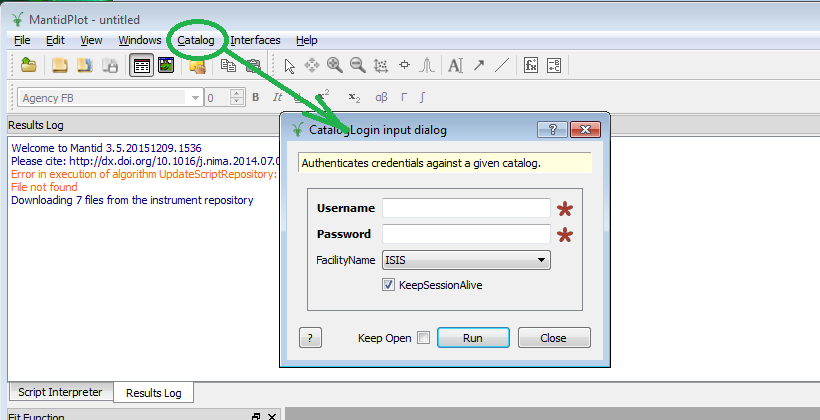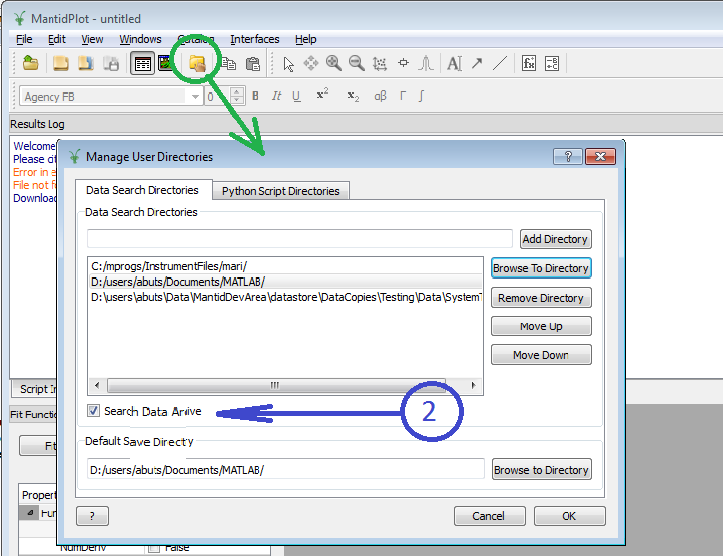Experimental Data
Access to the results of the experiments
ISIS experimental data consist of the number of files with extensions .raw, .nxs and sometimes .txt, stored in archive. The name of a file usually contains the instrument name and the number, assigned to a particular run by the instrument software. The right to accessing data in the archive is managed through iCat. On IDAaaS workspaces the data belonging to users can be accessed from the Data or Experiment tabs at the left hand side of the workspace.
In addition to that, on the virtual machines (workspaces) and local instrument machines the data are mounted at:
/archive/NDX[INSTRUMENT_NAME]/Instrument/data/cycle_YY_N
On Windows machines within ISIS local network these data can be accessed using similar link:
\\isis\inst$\NDX[INSTRUMENT_NAME]\Instrument\data\cycle_YY_N
though this way of accessing data is now considered outdated.
From Mantid GUI user can also access his data by logging into Catalog with his ISIS user name and password and searching the data, assigned to him. This may request downloading substantial amount of data through internet and may not work on slow connections, but if connection quality is good, users can get their data from the Catalog:
The data can be also downloaded to users computer using usual sources, (over network from ISIS, on external USB drive, etc...)
After files are available to the user's computer (either over network or locally) Mantid reduction scripts have to know how to find them. This is done by adding folder with the data to Mantid data search path (green Arrow highlights the Mantid icon to click):
Search in the Catalog and access to files directly from it usually works in local facility network only (Check-box highlighted by blue arrow with number 2 pointing to it).
Automatic user configuration scripts run on IDAaaS and configure Mantid for users by setting up access for data in the archive and adding the reference to the users instrument and cycle to the data search path automatically.